Now that the inevitable Windows reformat was, shall we say, hastened, I find myself perusing Firefox’s extensions list all over again. Fortunately, it’s much easier having already tried many of them. This guide I keep mentioning will be up before the end of the week. In the meantime, browser junkies should check this out.
So anyway.
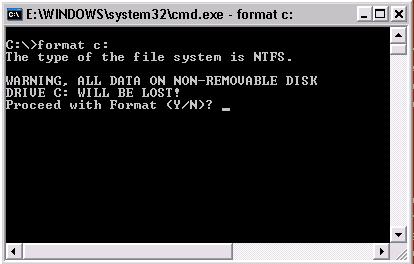
Hard drives, being a myriad of high precision bits of electronics working perfectly together, are inevitably prone to failure. I find the prevalence of finger pointing from victims of such failure at least a little humorous, because so many extrapolate their individual anecdotal experience into a justification to condemn an entire company’s line up.
Everyone has a particularly bad horror story, so I’m going to be all high road-like and avoid the blame game. These two Western Digital drives I’ve got have both been running nearly 24/7 since October 2003. Props to them for making drives that last as long as they did.
Here’s to hoping Western Digital RMAs the kaputtness.
A few days ago Windows kept randomly erroring, claiming I should format C:\. “That’s pretty cool!” I said to myself. “I heart hard drives!” A restart only revealed massive filesystem errors, and Western Digital’s own diagnostic software simply threw up its virtual hands, claiming the drive was too broken to even read from. The SMART threshold for read errors was pretty extreme.
—
By the way, when did you notice that this post was written sdrawkcab?