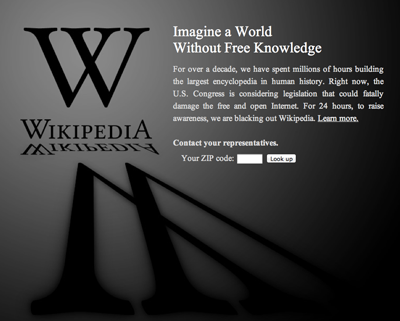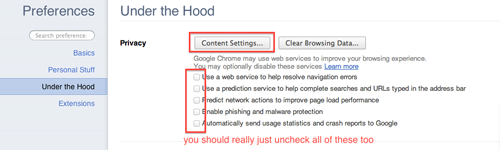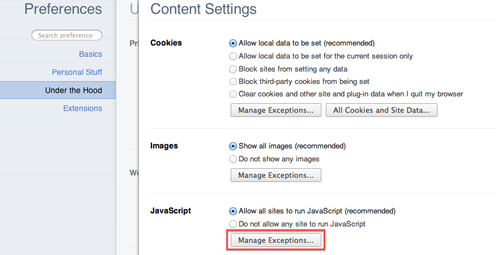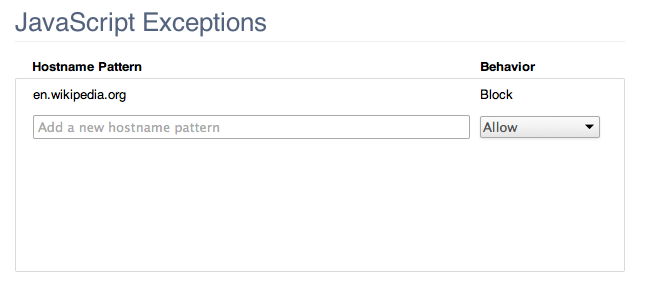The goods:
defaults write /Applications/SkyDrive.app/Contents/Info LSUIElement 1
What a busy week it’s been in the cloud file hosting world.
I don’t like ‘set and forget’ apps cluttering up my Dock/app switcher. So since that’s exactly what the SkyDrive preview is doing on my Mac, that little one liner is how to fix it.
(Assuming you’ve already downloaded and installed the SkyDrive.app preview into /Applications/, pop open a Terminal and hook up that one-liner. Tested on Lion 10.7.3. Bonus hack: The Info.plist file also is where the minimum OS requirement is stored. i.e. you might be able to get SkyDrive.app to work on <10.7 if you poke around in that file, but whatever consequences that has are definitely on you.)
Change your mind?
defaults write /Applications/SkyDrive.app/Contents/Info LSUIElement 0
will set things back to default, or just download a new copy.
Surely there are some big challenges in building a project like SkyDrive.app. So hey MacBU, or whoever’s on this, good work so far. But in case it’s not already in the pipeline, here’s one user’s humble request to put that checkbox in the prefs where it belongs.
[Shout out to you classy LaunchBar folks – the basis for this hack dates back to those halcyon days.]